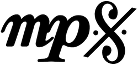Multiple users reported issues when starting MPS on Mac OS X Catalina. The following error message is displayed:
MPS is damaged and can't be opened. You should move it to the Trash.
The reason for this error message is that MPS is not signed by an Apple-certified developer. To start it anyway, make sure you move MPS.app to your Applications folder (where most of your other programs are installed). Then open Terminal (e.g. by typing Terminal in spotlight) and copy and paste the following command:
sudo xattr -rd com.apple.quarantine /Applications/MPS.app
You will be asked to type it your password. Note that typed characters will not be displayed for security reasons. Afterwards, MPS should start. More detailed instructions can be found on the Downloads page, including hints how the problem can be solved for previous Mac OS X versions.